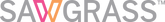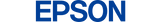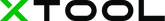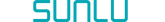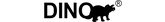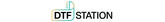Sublimating Aluminium

Sublimating aluminium products can be a rewarding way to create custom items such as plaques, keyrings, phone cases. This guide will walk you through the process of sublimating aluminium products, from preparation to finishing touches.
What You Need
Equipment and Materials
- Sublimation Printer: A printer that can handle sublimation inks.
- Sublimation Inks: Special inks that turn into gas when heated.
- Sublimation Paper: Coated paper designed to transfer sublimation inks.
- Aluminium Products: Ensure these have a special poly-coated surface for sublimation (e.g., aluminium sheets, photo panels, etc.).
- Heat Press: A heat press machine for transferring ink to aluminium.
- Heat Resistant Tape: To secure your design in place.
- Protective Gloves: To handle hot materials safely.
- Design Software: Our SubliRIP software is a very powerful tool with built-in design features to make sublimation printing a breeze!
Step-by-Step Guide
Step 1: Prepare Your Design
- Choose Your Image: Select a high-resolution image or design you wish to print.
- Create or Edit: Use design software to create or edit your graphic. Remember to mirror the image before printing, as the sublimation process flips the image.
- Set Up Printable Area: Ensure your design fits within the printable area of the aluminium product.
Step 2: Print the Design
- Load Sublimation Paper: Open your sublimation printer and load it with sublimation paper.
- Print the Image: Print your design using sublimation ink. Make sure the settings are set for the highest quality.
Step 3: Prepare the Aluminium Product
- Peel the Protective Cover: The majority of aluminium sheets have a protective cover, please check before pressing.
- Place the Printing: Position the printed sublimation paper over the aluminium product. Use heat-resistant tape to secure it in place.
Step 4: Heat Press Your Item
- Set Heat Press Parameters: Preheat your heat press to the recommended temperature (commonly 356°F to 374°F or 180°C to 190°C) and time (approximately 75-85 seconds, but this can vary depending on the product).
- Place Your Item: Once the heat press reaches the desired temperature, carefully place the aluminium product with the attached design into the press.
- Press: Close the heat press and start the timer. Make sure to use protective gloves when placing and removing items.
Step 5: Finishing Touches
- Remove from Heat Press: Once the timer goes off, carefully open the heat press and remove your aluminium product. Use gloves as it will be hot.
- Peel the Paper: Allow the product to cool slightly, then gently peel away the sublimation paper.
- Check the Results: Inspect the product for flaws. The colours should appear vibrant and clear on the surface.
Care Instructions
- Avoid Scratching: Handle with care to avoid scratching the surface.
- Cleaning: Use a soft, damp cloth to clean; avoid harsh chemicals.
Tips & Tricks
- Test Print: Always do a test print with a scrap piece of aluminium to check colours and pressure settings.
- Temperature Control: Adjust the pressure and temperature settings based on the product thickness and your specific heat press model.
- Design Considerations: Dark colours will absorb more heat, potentially altering print quality, so consider using bright and vibrant designs.
By following these steps, you'll be able to create beautifully sublimated aluminium products that can be used for various applications. Enjoy your creative process!